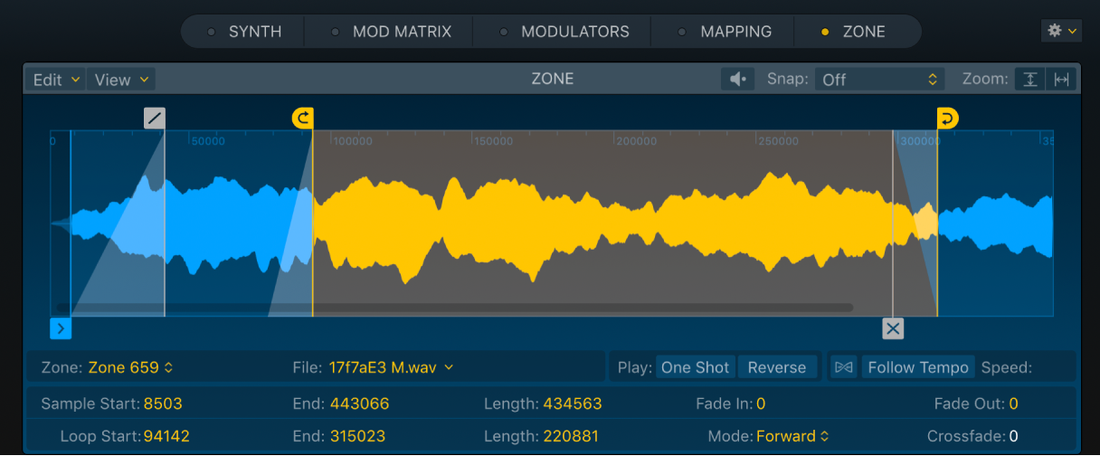
How to use Royalty Free Loops and what they are (for beginners)
Share
Royalty-free loops are pre-recorded pieces of audio that you can use in your music productions without having to pay any additional fees. Here are the steps to use royalty-free loops:
-
Purchase or download the royalty-free loop package: You can purchase or download royalty-free loops from various online marketplaces such as StarSamples.com, Beatport, Splice, and Loopmasters.
-
Import the loops into your DAW (digital audio workstation): You can do this by drag-and-drop or using the import function within your DAW.
-
Arrange the loops: Once you have the loops in your DAW, you can arrange them to form the structure of your song. You can trim and edit the loops to fit your desired length and tempo.
-
Mix and process the loops: After arranging the loops, you can mix and process them to create a cohesive sound. This can include adjusting the volume, adding effects, and adjusting the panning.
-
Add additional elements: You can add additional elements such as live instruments, vocal tracks, and sound effects to enhance your production.
-
Render and export the final mix: Once you are satisfied with your production, you can render and export the final mix as a high-quality audio file.
Note that while royalty-free loops are a convenient and cost-effective way to add musical elements to your productions, it's important to be aware of the terms of use for each loop package and to ensure that you are using the loops in accordance with the licensing agreement.